Contact Frontier customer service
Find the fastest way to contact a Frontier customer service representative by phone or online.
Frontier Communications phone numbers for customer service
Looking to connect with Frontier? There are plenty of ways to get help with all your home service needs. Before you make the call, have your information on hand (ZIP code, last name and order number, if applicable) so your representative can quickly locate your account.
Visit Frontier’s Help Center for a quick and easy way to troubleshoot your issues.
Frontier 24/7 customer service
(800) 921-8101
The Frontier customer service and technical support number is for residential internet and TV and home phone customers.
- Ask questions about your Frontier account
- Add or remove Frontier services
- Order Frontier equipment
- Check the status of an order
Frontier 24/7 Business customer service
(800) 921-8102
The Frontier Business customer service number is for Business internet, TV and phone customers.
Call Frontier Business customer service to:
- Manage your Frontier Business account
- Troubleshoot Frontier Business services
- Add or remove Frontier Business services
Frontier My Premium Tech Pro
(877) 328-1067
Hours: Monday – Sunday: 7:00 a.m.-12:00 a.m., EST
The Frontier premium technical support number is for My Premium Tech Pro subscribers.
Call My Premium Tech Pro customer service to:
- Get express tech support
- Get unlimited access to certified agents
- Setup your email and troubleshoot
- Enjoy unlimited malware removal, security checks and more
- Receive regular maintenance/optimization tuneups
More ways to contact Frontier customer service
If you don’t want to call Frontier Communications customer service, Frontier representatives are available through social media and chat. You can also browse popular troubleshooting and account topics at the Frontier Help Center.
Explore the Help Center
Explore the Help Center
Check out Frontier’s support topics for answers to frequently asked questions on account, billing, internet, TV and more.
Check an order’s status
Check an order’s status
Looking for an update on a past Frontier order? Input your order number, ZIP code and last name to get the status of a pending order.
Visit the Support Wizard
Visit the Support Wizard
Get live troubleshooting for internet, TV or phone services when you sign in with your Frontier ID, search with an account number or log in as a guest.
Ready to order new Frontier services?
Frontier internet, TV and home phone services may be available near you. Find out by getting in touch with our experts today.
Call now (844) 451-2720
Frontier troubleshooting and quick help guides
Self-help is easier than it looks. Check out some quick guides that are made to assist Frontier Communications subscribers with everything from equipment maintenance to service outages.
Troubleshooting Frontier internet, TV or phone services
There are comprehensive troubleshooting guides available for every Frontier Communications service when you’re ready to DIY your tech support. Check out some common troubleshooting topics from subscribers like you before you call customer service.
Resetting your Frontier email password
A new password is just a click away. Log in to Frontier’s Email Account Management tool to change your email password and manage your account settings.
Checking for Frontier outages
Frontier Communications has up-to-date information on service outages online and by phone if you’re experiencing internet connection issues. Simply input the phone number associated with your account to see area updates or dial (800) 921-8101 to hear a recorded message. You’ll be able to opt to receive a text message when the outage concludes.
How to pay your Frontier bill
It’s easy to make your Frontier payments on time with multiple ways to pay:
- Call the Frontier automated phone number (800) 801-6652) to pay by phone
- Call (800) 921-8101 to make a payment with an agent by phone (Service fee may apply)
- Log in to your Frontier account to make a payment online. Don’t have a log in? Select Express Pay to pay now and set up your account later
- Download the MyFrontier app and pay by credit or debit card or ACH payment
- Locate one of 25,000 agent locations to pay your bill in person ($1.50 fee applies)
- Mail a check or money order made out to Frontier Communications to:
Frontier Communications
PO Box 740407
Cincinnati, OH 45274-0407
Forget about your monthly bill or fees associated with your payment with Auto Pay. Select a date to pay your Frontier bill and have automatic payments drafted from either your checking account or a debit or credit card.
Frontier customer service FAQs
Yes. When you log in with your Frontier ID, you can view your complete account summary, including your current and past bills, payment history and payment methods. Also, manage key account information and opt for paperless billing to pay all your bills online in the future. You can also call (800) 801-6652 to pay your bill through Frontier’s automated phone system.
Frontier offers 24/7 customer service and technical support. Call (800) 921-8101 to speak with a Frontier customer service or technical support representative.
Premium Technical Support customers will have access to unlimited maintenance, security checkups, anti-virus scans and software analysis, malware removal, network setup, troubleshooting and more. Call (877) 328-1067 to order or use Premium Technical Support service.
We value your feedback
Was this page helpful?
We value your feedback
We’re glad! Tell us what helped most on this page.
We value your feedback
Was this page helpful?
Thanks for your feedback!
Your insight helps, and we’ll do our best to improve your experience.
Written by:
Taylor GadsdenWriter, Broadband Content
Taylor is a veteran member of the Allconnect content team and has spearheaded a number of projects, including a data piece on the top fiber cities in the U.S. and a troubleshooting guide on how to connect your p…
Read more
Edited by:
Robin LaytonEditor, Broadband Content

Subscribe to our weekly newsletter for internet news and promos
By subscribing, you agree to receive Allconnect newsletter and promotional emails. Your privacy is important to us.
