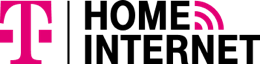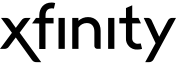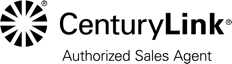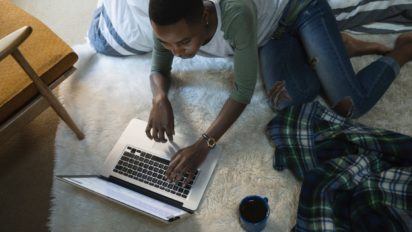Find internet providers by address
We've helped tens of millions of people find the best internet plans

Best internet providers of 2024
Our methodology
We evaluate broadband providers in four categories: affordability, performance, value and customer satisfaction. Each category contains multiple sub-factors, all of which are weighted differently to impact the provider’s overall score.
For each sub-factor, we score all providers on a continuous scale of one to five, relative to the industry as a whole. Because the average download speed in America is currently 180 Mbps, for example, we assigned all plans with download speeds between 100 and 299 Mbps a score between three and four. Xfinity’s 200 Mbps plan received a 3.50 score for download speed, while Spectrum’s 400 Mbps plan got a 4.16.
We only considered standardized data points in our scoring system. More abstract data like consistency of service and brand reputation is still part of our analysis, but we opted to let our writers address them in the context of each review.
Compare the top internet service providers
| Provider | Monthly price range* | Download speed range | Upload speed range |
|---|---|---|---|
| Verizon Fios | $49.99 – $89.99 | 300 – 940 Mbps | 300 – 880 Mbps |
| T-Mobile | $40.00 – $60.00 | Up to 245 Mbps | Up to 31 Mbps |
| Xfinity | $24.95 – $299.95 | 50 – 6,000 Mbps | 10 – 6,000 Mbps |
| Spectrum | $49.99 – $79.99 | 300 – 1,000 Mbps** | 10 – 35 Mbps |
| Frontier Fiber | $44.99 – $154.99 | 500-5,000 Mbps | 500-5,000 Mbps |
| AT&T | $55.00 – $250.00 | 10 – 4,700 Mbps | 10- 4,700 Mbps |
| Cox | $49.99 – $149.99 | 100 – 2,000 Mbps | 5 – 35 Mbps |
| CenturyLink | $50.00 – $75.00 | 100 – 940 Mbps | 1 – 940 Mbps |
| Quantum Fiber | $50.00 – $75.00 | 500 – 940 Mbps | 500 – 940 Mbps |
| Hughesnet | $49.99 – $79.99 | 50 – 100 Mbps | 1- 3 Mbps |
| Google Fiber | $70.00 – $100.00 | 1,000 – 2,000 Mbps | 1,000 – 2,000 Mbps |
| WOW! | $30.00 – $185.00 | 100 – 5,000 Mbps | 10 – 5,000 Mbps |
| Optimum | $40.00 – $180.00 | 300 – 5,000 Mbps | 20 – 5,000 Mbps |
| Mediacom | $24.99 – $54.99 | 100 – 1,000 Mbps | 5 – 50 Mbps |
| Astound | $19.99 – $54.99 | 110 – 1,200 Mbps | 2 – 20 Mbps |
| Kinetic by Windstream | $39.99 – $299.99 | 100 – 2,000 Mbps | 1 – 1,000 Mbps |
| Starry Internet | $50.00 – $80.00 | 300 – 1,000 Mbps | 200 Mbps |
| altafiber | $39.99 – $99.99 | 400 – 2,000 Mbps | 100 – 500 Mbps |
| Metronet | $29.95 – $59.95 | 100 – 1,000 Mbps | 100 – 1,000 Mbps |
| Ziply Fiber | $10.00 – $300.00 | 30 – 10,000 Mbps | 50 – 10,000 Mbps |
| Viasat | $64.99 – $169.99 | 12 – 100 Mbps | 3 Mbps |
*Pricing per month plus taxes for length of contract. Additional fees and terms may apply. Pricing varies by location and availability. All prices subject to change at any time. May or may not be available based on service address. Speeds may vary. As of 03/05/24. **PABP & Paperless billing + taxes and equip fee. Price includes $5/mo. AutoPay & Paperless billing discount (within 2 bills). $10/mo. equip. fee applies. **Wireless speeds may vary.
Making a comparison of internet companies and the services they offer is one of the best ways to avoid overpaying for home internet service or signing up for a plan that doesn’t fit your needs.
Verizon, Xfinity, AT&T and Spectrum are all good internet provider options to consider if they are available near you. They each offer fair pricing for the speeds you get and have low to no extra fees. Some cheaper providers include Mediacom and WOW!, but if fiber is available where you live, Frontier and AT&T have multi-gig options.
Not all providers will be available in your area, but you can use this list to see how the largest ones compare to what’s available near you. If you don’t see your ISP in the table above, check our full list of internet service providers.
For a more in-depth review, compare top internet providers
Which internet providers are available near you?
Where you live in the U.S. also plays an important role in which ISPs and what type of internet services are available in your area. Metro areas like New York and Los Angeles will often have more internet availability for fast fiber optic internet or a 5G connection, whereas a small town in Kentucky may only have slower DSL or satellite options.
For example, Xfinity and Spectrum are the most widely available cable providers, and fiber providers like Verizon Fios and AT&T have more limited internet availability.
Whether shopping for cheap internet, a faster plan or an all-around better internet provider, we can help you find internet providers in your area.
More details on top internet providers
Verizon Fios – Best overall
Verizon Fios is Allconnect’s choice for the best ISP due to its fast fiber speeds, special perks and competitive pricing. Verizon also has excellent customer satisfaction ratings and has no data caps or contracts. Verizon’s prices start at a reasonable $49.99/mo. for 300 Mbps. Like other providers, your bill won’t increase after the promotional period ends. Verizon also offers its 5G home internet service to over 900 cities throughout the U.S. You can save when you bundle Verizon 5G Home Internet with a Verizon mobile plan.
On the downside, Verizon Fios has limited availability. Service is only available in parts of eight states and focused primarily in the Northeast and Mid-Atlantic. You also won’t be able to save when you bundle Verizon Fios internet with another service – it will just simplify your monthly bill.
Verizon Customer Reviews:
T-Mobile – Best internet availability
Behind satellite internet providers like Hughesnet and Viasat, T-Mobile is the most widely available internet provider in the country. According to the FCC, it provides 5G coverage to 89% of the U.S. and is still expanding. T-Mobile offers speeds up to 245 Mbps with no contracts. T-Mobile customers with a cell phone plan can save $10 to $20/mo. by bundling.
While its availability makes it a convenient internet option, T-Mobile may provide inconsistent internet speeds. Its 5G speeds are more erratic than cable or fiber and depend on your proximity to a T-Mobile tower.
T-Mobile Customer Reviews:
Xfinity – Best cable internet provider
Xfinity is widely available, serving nearly 20 million people across 40 states. They also offer no-contract options, so you don’t need to worry about a long-term commitment. Xfinity has discounts on internet service for cellphone customers and inexpensive starting prices for those looking for a cheap internet option. Pair those facts with Xfinity’s speeds up to 6,000 Mbps and Xfinity is the best cable internet provider if they are available in your area.
Some drawbacks of Xfinity are the hidden fees, rate hikes and regional pricing. Xfinity plans can get pricey once you add in the cost of equipment rentals, and rate hikes are possible with certain plans. Xfinity prices also vary from region to region, so you could pay more depending on your location.
Xfinity Customer Reviews:
Spectrum – Best for low equipment fees
Spectrum offers three home internet plans from $49.99/mo. to $79.99/mo. (with Auto Pay) with speeds from 300 to 1,000 Mbps. (Wireless speeds may vary). Spectrum’s equipment fee is only $5/mo., one of the lowest amongst top ISPs. It also has free installation with no data caps or contracts and offers bundling options for TV service and home phone. Spectrum is widely available, serving over 100 million people across 41 states.
On the other hand, Spectrum has slower upload speeds than other ISPs and will increase your price after the first year of service.
Spectrum Customer Reviews:
AT&T Fiber – Best for fast speeds
AT&T Fiber offers download speeds ranging from 300 to 4,700 Mbps, some of the fastest in the country. If you have a large household with work/study-from-home users and serious gamers, AT&T Fiber can meet all those needs. You can also take advantage of no data caps, no contracts and no equipment fees with AT&T. Bundles are available with AT&T internet and DIRECTV. AT&T is available across 21 states, with service primarily in the Southern and Midwestern regions of the country
Some things to consider with AT&T are the DSL price hikes and lack of bundle discounts. If you have an AT&T DSL plan, your monthly internet price will increase in a year or two. While bundling services can simplify your monthly bill, it won’t save you money.
AT&T Customer Reviews:
Cox – Best TV and internet bundles
Cox has internet plans priced at $49.99 – $149.99/mo. for 100 – 2,000 Mbps. Although you don’t save any money by bundling Cox’s services, you get a 30-day money-back guarantee that includes the standard installation charge, your first month’s service fee and your equipment charges. Another perk of Cox is that installation is free on certain bundles.
Be wary of Cox’s limited availability and price increases. Cox is only available to about 7% of the country and your price will likely increase after one or two years.
Cox Customer Reviews:
CenturyLink – Best for affordable plans
CenturyLink internet starts at $30/mo. for speeds up to 200 Mbps. Although CenturyLink tends to have only one plan available in its serviceable areas, it comes with fast speeds and unlimited data at a reasonable price point. Equipment fees will run an extra $15/mo., but you won’t have a contract to worry about with CenturyLink. CenturyLink is available in parts of 16 states with service concentrated in the northern Midwest and Western U.S.
CenutryLink’s limited plan options can be a drawback for many. depending on where you live, CenturyLink may only have one or two plan options for you.
CenturyLink Customer Reviews:
Hughesnet – Best satellite provider
Hughesnet is available pretty much everywhere in the U.S. and its plans come with 15 – 25 Mbps download speeds that will allow you to browse the web, watch a video and do most of what you love online. Hughesnet Fusion plans are available in select areas and combine satellite and wireless tech to deliver a high-speed, low-latency internet experience.
On the downside, Hughesnet has very slow speeds compared to cable, fiber and even 5G providers. You will also be tied to a contract when you purchase a Hughesnet plan.
Hughesnet Customer Reviews:
What customers think about top internet providers
Allconnect asked over 20,000 internet customers what they think about their current internet providers. In our 2024 broadband customer satisfaction report, we summarized the results. Verizon and Xfinity were rated high across the four main survey categories (price, speed, reliability, and customer service), though T-Mobile came out on top for price satisfaction.
Internet providers tend to have low customer satisfaction ratings in general. Still, these reviews from real internet customers can offer some helpful insight into the pros and cons of each top ISP.
Our top categories
Tips for choosing the best internet provider
How much should I pay for internet? What’s a good internet speed? After 20+ years of helping people like you find the best internet service in your area, we’ve become experts at answering internet questions like these and ones you may not know you had. Start by finding out what speed you need with Allconnect’s Speed Quiz.
Determine the speed you need
Speed is one of the most important considerations when choosing an internet service. Your download and upload speed determines how fast you can stream, browse, video chat and send and receive data. Take our speed test to see what you’re currently getting and determine if you need more or less internet speed.
Consider the number of devices you have connected to your network and the internet activities you do every day. More connected devices and heavy-bandwidth activities like gaming require more internet speed. From there, you can pick a provider offering the speed you need at a price that works for you.
Test your current internet speedAvoid overpaying
Finding affordable internet goes beyond comparing plan pricing. Look for hidden fees, price increases and data caps to get an idea of the true cost of internet. Also, be mindful of ways you can save, like switching providers or buying your own modem and router.
Learn common terms
Don’t know a bit from a byte? We cut through the jargon to help you understand what kind of speed you actually need. Learn the internet terms you’ve always wondered about to make the right decision when choosing an internet provider and plan.
Internet technology types
Not all internet connections are the same. Find out how different technologies affect the quality of internet service.
5G Home Internet
5G is the latest internet technology using cellphone towers to send internet to your home. 5G providers perform similarly to traditional internet providers, reaching speeds as fast as 1,000 Mbps in some areas. Still, the speeds can be inconsistent and depend on your proximity to a cell tower.
Fiber
Fiber internet is the fastest and most reliable internet option available. It offers symmetrical download and upload speeds and many providers offer multi-gigabit internet plans. Unfortunately, fiber internet has limited availability and is generally more expensive than other technology types.
Cable
Cable internet is available to most of the U.S., offers gigabit speeds and is one of the most reliable forms of internet. Cable will have lower upload speeds than fiber, however, and may be slow during peak usage times.
Fixed wireless
Fixed wireless internet is ideal for rural areas and does not have the latency of satellite internet, but be prepared for slower speeds and data caps.
Satellite
Satellite internet is available in all 50 states and is the most reliable internet option for rural areas. Plans are more expensive than wired connections and will likely come with low data allowances and high latency.
DSL
DSL internet uses phone lines to transmit data. It is widely available and a low-cost internet option, but expect low speeds that max out at about 100 Mbps.
Internet provider FAQs
No. We don’t provide internet service ourselves, but we connect you with the providers that are available in your area.
Often, more rural areas have fewer internet provider options due to the high cost of the infrastructure. Satellite providers HughesNet and Viasat are available everywhere, but don’t expect the higher speeds you would get from fiber or even DSL connections. However, Starlink is the newest player in the field, with speeds up to 150 Mbps and a starting price of $99/mo.
Larger ISPs like Verizon and AT&T are expanding their service areas every year, as are leading-edge internet companies like Starlink and Google Fiber. 5G home internet options are expanding as well, with companies like T-Mobile and Verizon leading the way. The passage of the Infrastructure Investment and Jobs Act will provide billions of dollars for infrastructure to carry internet service to rural and underserved communities.
Click any of the “Check Availability” buttons on this page to enter your address, which determines the ISPs available at your address.
If your current ISP is available at your new address, yes, you can transfer it. However, make sure you check your address before you move to find out which providers are available there.
Compare pricing, speed and value each provider available at your address. Remember that promo pricing is often 3 to 12 months, so make sure you find out what the regular price will be after the promo ends. Customer reviews are also great sources of info from real users of internet services. We have a link to reviews above for each featured provider. Check out the Allconnect Customer Satisfaction report for more insight.

Written by:
Joe SupanPrincipal Writer, Broadband Content
Joe is a senior writer for CNET covering home technology and broadband. Prior to joining CNET, Joe led MYMOVE’s moving coverage and reported on broadband policy, the digital divide, and privacy issues for the br…
Read more
Edited by:
Robin LaytonEditor, Broadband Content
We value your feedback
Was this page helpful?
We value your feedback
We’re glad! Tell us what helped most on this page.
We value your feedback
Was this page helpful?
Thanks for your feedback!
Your insight helps, and we’ll do our best to improve your experience.
Related pages
-
Featured
![What is a good internet speed?]() What is a good internet speed? Camryn Smith — 7 min read
What is a good internet speed? Camryn Smith — 7 min read -
Featured
![What is the digital divide?]() What is the digital divide? Ari Howard — 5 min read
What is the digital divide? Ari Howard — 5 min read -
Featured
![Common reasons your Wi-Fi is not working]() Common reasons your Wi-Fi is not working Camryn Smith — 6 min read
Common reasons your Wi-Fi is not working Camryn Smith — 6 min read
Latest
-
Wednesday, April 24, 2024
Why do you need an Optical Terminal Network?Taylor Gadsden — 2 min read
-
Tuesday, April 23, 2024
Worried about losing your TV signal? This is how to keep your satellite dish cleanDavid Anders — 6 min read
-
Tuesday, April 23, 2024
How to change your Wi-Fi network passwordCamryn Smith — 2 min read

Subscribe to our weekly newsletter for internet news and promos
By subscribing, you agree to receive Allconnect newsletter and promotional emails. Your privacy is important to us.